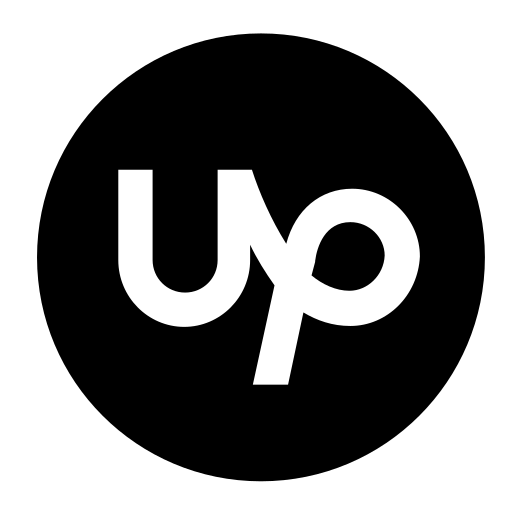CMS stands for the Content Management System. It defines as software designed to let anyone create, publish, manage and modify digital content on websites of any size flexibly. A CMS will store and organize all your content in one place without requiring you to have a single line of coding experience. Previously, creating a website required you to hire developers or code it yourself, but now, with CMS platforms, you can create and update your website without a tech whiz.
Today, millions use CMS platforms because they have made a website much easier. It is especially popular among businesses, bloggers, and content creators. The ease and simplicity allow you to update it quickly: text, add images, and even launch a new page. Most CMS sites offer templates and tools that allow you to create a site very fast.
Advantages of a CMS

There are many significant advantages to having a CMS. Let’s take it step by step about why a CMS may be right for you:
Simplicity: A CMS makes management of a website easier and far more manageable for any non-technical individual to develop, update, and maintain their website. The drag-and-drop features along with the simple tools available for use on most of the CMS platforms make developing an easy affair.
Cost-Effective: Creating a website from scratch costs a lot. With a CMS, you do not have to pay a developer to make every minor change. Most CMS platforms are free, and the paid plans are mostly affordable.
Speed: Adding content to your website is fast and easy with CMS platforms. Want to update a product listing, post a blog, or add a new page? All it takes are a few clicks.
Customization: Many CMS platforms have plenty of customizable themes and plugins. You can personalize your website and create specific functionality without necessarily hiring a developer.
Collaboration: With a CMS platform, multiple users can access and update the website. If you have a team of writers, designers, or marketers, collaboration on the same platform is a breeze.
SEO-Friendly: Getting noticed on Google requires a healthy dose of SEO or search engine optimization. Most CMS platforms have built-in SEO tools to enhance your website’s ranking in the search engine.
What Websites Can I Create with a CMS?
A CMS is highly multipurpose, helping individuals to create virtually any type of website. Whether running a small personal blog or managing a large e-commerce store, there’s a CMS platform that suits an individual’s needs:
Blogs:
Blogging is one of the most popular uses of a CMS. With WordPress and Ghost, it is easy to create posts, manage comments, and customize your blog’s look.
E-commerce Sites:
If you ever plan to build an eCommerce site, CMS can assist you with listing products, dealing with payments, and even with inventory management in sites such as Shopify, Magento, or WooCommerce.
Business Websites:
You can create websites for businesses using a CMS. If it is about your services or the information about your company, CMS sites offer the right tools to create a professional website.
Portfolios:
If you’re a creative professional like a photographer, designer, or writer, a CMS allows you to create an online portfolio where you can show off your work. Platforms such as Squarespace and WordPress allow you to make portfolio websites based on their templates.
Educational Websites:
Platforms such as WordPress, Joomla, and Moodle can use these CMS platforms to create online learning platforms. You can publish courses, tutorials, and other educational content to help students learn.
News websites and magazines:
CMS platforms are also well-suited for news websites and magazines. These web solutions enable easy management of a large volume of content and the easy publishing of articles and stories.
Let’s dive into the 10 Best CMS Platforms for 2025.
1. WordPress
Rating: 9.5/10
About WordPress:
WordPress is the world’s leading CMS, supporting more than 40% of all websites. It is free and open source, so any person can use it. WordPress is perfect for bloggers, business websites, and e-commerce.
Best Features:
- Thousands of themes and plugins are available to customize the site easily.
- It is very user-friendly even for newbies.
- Good SEO tools to boost rankings in search engines.
- It has an active community for support.
What it is missing
- It requires frequent updates on plugins and themes.
- The website will be slow if it’s not optimized correctly.
- Advanced customization needs coding knowledge.
Price Range:
- The core software is free
- Hosting charges approximately $5-$50 per month
- Premium themes and plugins charge around $20-$200
2. Joomla
Rating: 8.5/10
About Joomla:
Joomla is a flexible open-source CMS. It is great for complex websites and online applications. It has a larger learning curve than WordPress but offers the best control to developers.
Best Features:
- It has strong content management tools.
- Great for multilingual websites.
- Strong community support.
- Great user management options.
What It’s Missing:
- Can be a bit overwhelming for first-time users.
- Fewer themes and plugins compared to WordPress.
- Much more complicated compared to other CMS platforms.
Price Range:
- Free
- Hosting costs $5-$50 per month
3. Wix
Rating: 8/10
About Wix:
Wix is a drag-and-drop website builder that runs on the cloud. This is perfect for people who want to create a website quickly and easily without all the technical jargon.
Best Features:
- Drag-and-drop editor, user-friendly.
- Hundreds of templates.
- Affordable.
- Built-in SEO tools.
What’s Missing:
- Less flexible than open-source platforms.
- Third-party integrations are fewer.
- Few options for large websites.
Price Range:
- Free with limitations.
- Paid plans start at $14/month.
4. Shopify
Rating: 9/10
About Shopify:
benefits of cmsShopify is a leading CMS for e-commerce sites. It’s designed to enable you to create an online store, manage your inventory, and accept payments.
Best Features:
- For beginners, very easy to use.
- E-commerce tools are strong.
- Hundreds of themes for customization.
- Great customer support.
What It is Missing:
- Limited design flexibility compared to other CMS platforms.
- Transaction fees unless you use Shopify Payments.
- Expensive monthly plans.
Price Range:
- Starting at $29 per month.
5. Squarespace
Rating: 8/10
About Squarespace:
Squarespace is another easy-to-use website builder that is known for its sleek and modern templates. It is perfect for creatives who want to create visually stunning websites.
Best Features:
- Beautiful, high-quality templates.
- Integrated e-commerce functionality.
- 24/7 customer support.
- Easy-to-use drag-and-drop interface.
What It lacks:
- Not so flexible compared to WordPress or Joomla.
- Third-party integrations are restricted.
- It can cost too much for large sites.
Price Range:
- $16 per month.
6. Drupal
Rating: 8.5/10
About Drupal:
Drupal is an open-source CMS, very flexible and scalable. It is widely used by huge organizations and government sites. Not ideal for newbie users.
Best Features
- Ideal choice for large and complicated sites
- Good user management features
- Highly customizable
- Stronger security features
What It Lacks
- The steep learning curve for new users.
- Limited design options compared to other platforms.
- Requires technical skills for customization.
Price Range:
- Free to use.
- Hosting costs range from $5-$50 per month.
- You can check out some of the free platforms to see which one feels right for you.
7. Weebly
Rating: 7.5/10
About Weebly:
Weebly is a simple website builder that’s great for beginners. It’s a good choice for small businesses and personal websites.
Best Features:
- Drag-and-drop editor.
- Affordable pricing.
- Built-in e-commerce options.
Good customer support.
What It’s Missing:
- Limited design options.
- Less flexibility than other CMS platforms.
- Limited third-party integrations.
Price Range:
- Free version available.
- Paid plans start at $6 per month.
8. Webflow
Rating: 8.5/10
About Webflow:
Webflow is a CMS for users who wish full control over their website’s design. It’s an excellent choice for web designers and developers who want to build custom websites.
Best Features:
- Full control over design and layout.
- No coding is needed for most tasks.
- Responsive design options.
- Hosting and CMS management all in one.
What It Lacks:
- Has a steep learning curve.
- Not as beginner-friendly as other choices.
- Can be quite expensive for larger sites.
Price Range:
- Free version available.
- The pricing starts at $12 per month.
9. Magento
Rating: 7/10
About Magento:
Magento is a massive, open-source CMS that is designed for e-commerce sites. Magento is very flexible but usually requires technical knowledge to set up.
Best Features:
- Ideal for large-scale e-commerce sites
- Highly customizable
- Strong SEO features
- Massive community for support
What It’s Missing:
- Requires technical skills to set up and manage
- Expensive if you choose the enterprise version
- Can be slow without proper optimization
Price Range:
- Free open-source version.
- The enterprise version is at $22,000 annually.
10. Ghost
Rating: 8/10
About Ghost:
Ghost is a minimalist CMS dedicated to blogging and content publishing. It focuses on giving a plain, fast, and distraction-free writing experience.
Best Features:
- Perfect for bloggers and writers.
- Fast clean interface.
- Solid SEO tools.
- Ready subscription options with monetization support.
What’s Missing:
- Poor theme and customizations.
- Has no e-commerce out of the box.
- This one requires lots of technical savvy to use any advanced features.
Price Range:
- $9 / month onwards.
It depends on what you need, but if you want a platform that is easy to use for blogging or small business websites, then WordPress, Wix, and Weebly are all good options. For e-commerce, Shopify and Magento are pretty powerful tools. However, if you want something flexible and open-source, Joomla and Drupal might be the way to go, even though they have some technical challenges. Keep your requirements in mind when making your decision, and consider trying out a few CMS platforms to see which one feels right for you.

I bring a wealth of knowledge and experience to WillShall Consulting with two decades of expertise in Website Design, Development, and Digital Marketing, My journey has been marked by a passion for creating innovative web solutions that not only meet but exceed client expectations. As an avid analyst, I dedicate myself to understanding each customer’s unique needs, ensuring that our web solutions are not just functional but exceptional.





 Call Us
Call Us Email Us
Email Us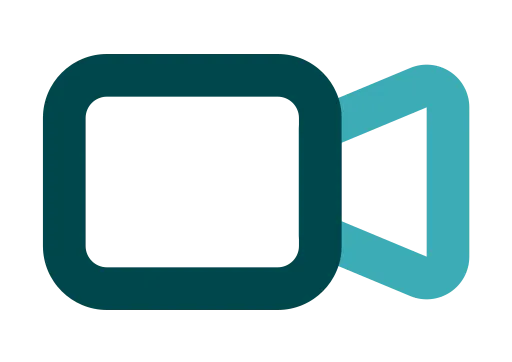 Video Call
Video Call