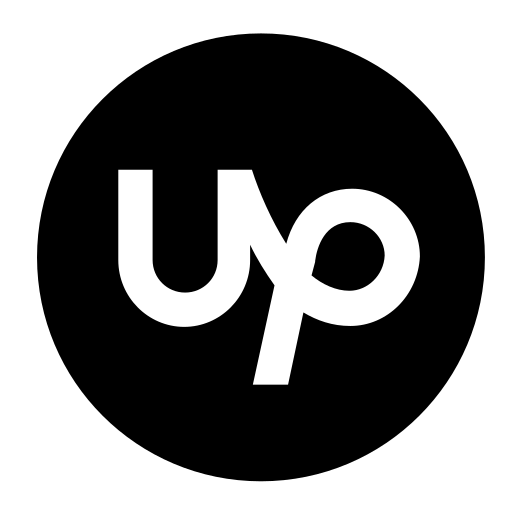Are you searching for how to make a small business website in 2024? If so, we are here to help. Whether a personal blog or business website, a responsive and appealing web design helps you attract your target audience. In this comprehensive guide, you will learn how to make your small business website in 2024. Read along!
What You Need to Know Before You Make Your Business Website
If you have a small business, just having an online presence on different social media platforms is not enough. You need to build a professional website to expand your business operations and reach new customers.
Fortunately, making your small business website in 2024 is easier. By following the simple steps in this blog you will be able to create a user-friendly website with a responsive web design for your small business. So, let’s get into it!
Steps to Make a Small Business Website
The following are the simple steps to make your small business website:
1. Select an Online Platform for Website Building
If you are not a web developer, the first step is to select a channel for website building. A website builder lets you create a website without writing the code. It has pre-built templates and user-friendly features that save you time and effort writing complex codes. Some of the famous website hosters to consider are; Squarespace, GoDaddy, Wix, Weebly, and Webflow.
Key factors to consider when selecting a website builder:
-
-
- User-friendly Panel: An easy-to-use interface makes the management easier. Look for a platform with a user-friendly interface that you can handle without professional help.
- Cost Effective: Look for cost-effective software with reasonable upfront and long-term costs.
- Customization: Customization options will help you personalize your business website according to your specific requirements.
- Mobile-Friendly: Having a mobile responsive website helps get more visitors and a higher ranking on Google. Look for software that provides mobile responsive designs for your website.
- Security: Select a platform that offers regular security checkups and provides SSL (Secure Socket Layers) certificates.
- Customer Support: Go for a platform with reliable and 24/7 customer support to help you resolve any type of issue.
-
2. Select a Domain Name for Your Business Website
You can pick any domain that aligns with your brand name. The domain name is the unique identification of your website. It is the identity of your website that helps visitors easily find your website. A domain name similar to your business name helps in branding and visibility of your website on search engines. Therefore, it is necessary to choose a domain name that is catchy and unforgettable and also matches your brand name.
Here are some tips that can help you find a suitable domain name:
-
-
- Your domain name should be simple, easy, and short.
- Use the relevant keywords when selecting a domain name.
- Ensure that your domain name is unique and no one is using a similar name.
- Your domain name should reflect your business name and identity.
- Use the proper extension such as .com or .net.
- Avoid using abbreviations, hyphens, and numbers in your domain.
-
3. Register the Domain Name of Your Website
The next step is to register the domain name you have selected. For this, you can go to websites like Domain.com, Hostinger, and GoDaddy, or your website builder will do the work for you. Consider using website-building platforms with all-inclusive services such as; Squarespace, Wix, or WordPress. If you don’t know anything about how to design the website with this CMS builder you can contact the CMS experts who create amazing websites for you.
These platforms include hosting, design tools, and domain registration all integrated. Having it all in one place makes your website management easy. Once you register your domain name you can take as long as you need to build the website. You will only need to pay for registration fee regularly to keep your domain name.
4. Design and Develop the Website
Having a user-friendly and alluring website is crucial to attracting the audience and gaining more visibility on search engines. This is why website design plays an important role in building your business website. It builds credibility among the audience, making them more likely to convert into future customers.
Keep the following essential points in mind when designing a website:
-
-
- Logo of your Business: A business logo works as a unique identification of your business. It is a graphic design that represents your brand across various channels. Design a unique and stunning logo that captures the audience’s attention.
- Color Theme: Select a theme that reflects your brand’s identity. Avoid using vibrant colors on your website designs and use the same color palette across the website.
- Fonts and Typography: Choose the fonts that are easy to read, and match with your brand. For example, if you have a Western clothing brand, a fancy font style will align with your brand. Avoid using too many complimentary fonts and keep it simple. Typography reflects the voice of your brand and enhances the user experience.
- Layout Design: A minimal and clear structure improves the user experience. This makes the content easier to comprehend and draws attention to important details.
- High-Quality Media: Use high-quality media and graphics on your website. Better picture and video quality draw and hold visitors’ interest while improving the chances of getting a higher ranking on search engines.
-
5. Add Valuable Pages and Content
Adding useful web pages and valuable content to your website helps you build a responsive website that will attract new customers to your website. It not only draws user attention but also helps in the SEO of your website.
Here are some tips on what to include in your website:
-
-
- A visually attractive homepage is the key to grabbing the attention of your visitors. So, ensure to design a simple yet attractive homepage.
- Build an accessible contact page that includes all the contact information along with social media accounts and company addresses, operating hours, and more.
- Design your About Us page that showcases the idea and vision behind your business. Also, introduce your team on the About page to build credibility among customers.
- Add content that adds value and provides authentic information through your blogs. Make your content useful as well as attractive to grab the audience’s attention.
- Add useful FAQs to your website that are crisp and concise providing to-the-point information regarding your business.
-
6. Strengthen Your Website for SEO
Search Engine Optimization is an important element of your website. It ensures that your website is ranked higher on search engines like Google. This increases the chance of your website reaching the target audience and getting more brand recognition.
The following are some key points for a successful SEO:
-
-
- Do a thorough keyword research for your content. And avoid overstuffing the keywords.
- Use high-quality pictures and videos on your website and properly name them to attract the algorithms.
- Be consistent with your content and post regularly.
- Use valuable and authentic information in your content.
- Ensure that your website is responsive on all devices with loading speed.
- Follow the industry trends and publish blog posts that provide valuable information.
-
7. Include Important Features in the Website
Implementing the essential features improves the functionality of your website and makes it visually attractive and user-friendly. A business website should include all the important features that support its business objectives. Here are some essential features to include:
-
-
- A simple Navigation bar to help the user easily find the page they need.
- The search bar on the home page of your website will help users find the exact product or services they are looking for.
- Add social media channels to help the visitor go through their desired platform.
- Add a blog page to your website and regularly post industry-related content.
- Add an e-commerce feature to sell your products online. Use aesthetic product pictures and responsive links to buy the items.
-
Include any functionality feature that serves a direct purpose in your website. Avoid overstuffing the website with unnecessary features which may lead to confusion.
8. Test and Review Your Website
Once your website is ready to launch, make sure it runs properly on all devices. To review your website ensure the following points:
-
-
- Test the website on various devices, windows, and browsers.
- Thoroughly read the website content to make sure it is completely error-free and authentic.
- Utilize Google Analytics to keep track of your website performance.
- Run all the links and web pages to ensure that all links are working properly.
-
After you have completed reviewing and testing all the elements of your website, hit the publish button.
9. Update and Maintain Your Website Regularly
At last, keeping your website up to date and checking for regular maintenance helps your website reach potential customers. It helps in keeping the top rank in search engines and ensures a smooth user experience. For this, keep all the information updated and review your website monthly. Update the About page frequently and add awards and achievements to show credibility.
How to Make Your Business Website Responsive
Having a responsive web design is essential for the smooth functionality of the website. It not only grabs the visitors’ attention providing them with a flawless user experience, but also helps in search engine rankings.
Responsive web design is the approach to web designs that look good on different sizes of screens and windows. Using tools like HTML and CSS, a responsive design ensures resizing (reducing or enlarging) the website elements to fit in on any device. Simply put, a responsive web design makes it possible to make a single website that is adaptive to all device sizes so that you don’t have to create the mobile version separately.
The following are the elements of a Responsive Web Design:
HTML: The programming language HTML (hypertext markup language) controls the content and layout of webpages.
CSS: Cascading style sheets is a programming language that controls the display and design of HTML components.
Adaptive images: Adaptive or flexible images have no fixed size so they can adjust to the size of the screen.
Fluid layouts: Reorganize the content columns to make them fit various devices, windows, or screens.
Here are some of the responsive web design software you can choose from:
- Wix: Include features like horizontal menus, slideshows, and galleries.
- Webflow: Consists of grid layouts, columns, and responsive images.
- Weebly: Responsive themes with flexibility for various devices.
- Squarespace: Useful in resizing the content to fit different screen sizes.
- WordPress: Comes with pre-built themes, a built-in library of plugins, and a block editor.
Web Development Tools to Make a Responsive Website
Next comes the tools and software to write code and build a responsive website. Based on your experience level there are various beginner to advanced-level tools available for web development. Here are some popular web development tools to make a responsive business website:
1. Visual Studio Code
Visual Studio Code is a popular code editor that runs on Windows, macOS, and Linux. Using VS Code makes coding easier and faster with its inbuilt features like auto-complete and Git commands. It is an open-source code, meaning it’s available for anyone free of cost. It supports various languages including Python, c++, Javascript, and more.
2. Chrome Developer Tools
Chrome developer tools are web designing and editing tools in the Chrome browser. It helps in optimizing website speed and debugging Javascript code.
3. Bootstrap
Bootstrap is a user-friendly front-end development software. It saves you a lot of time coding for HTML and CSS as it has pre-built scripts for these languages. You can utilize it easily with a little knowledge of Javascript, HTML, and CSS.
4. Flutter
Flutter is an open-source program supported by Google. This web development tool is used to create mobile apps that work across platforms. It is compatible with Windows, Linux, and Mac. flutter is a suitable platform for making custom designs and has various inbuilt features like app builder and widgets.
5. Vue.js
Vue.js is a front-end development tool that makes developing apps much easier. It can handle a large number of animations, graphics, and interactive functions on a website. It takes up little storage and has fast performance ability.
Wrapping Up
With the introduction of the latest tools and platforms, launching a business website in 2024 has become convenient. By following the steps mentioned in the blog, you can easily create a website for your small business. Or you can partner with a professional web development agency to build your website from scratch.
So, what are you waiting for? Contact our expert team at WillShall to create your business website in 2024.

With a Bachelor’s in Commerce and 15 years of experience in Ecommerce SEO and Shopify Development, I bring extensive expertise to the digital field. As Managing Partner at WillShall Consulting, I lead a team delivering exceptional Digital Marketing, Web Development, and Web Designing services. My passion for innovation and commitment to excellence help businesses thrive in the digital age.