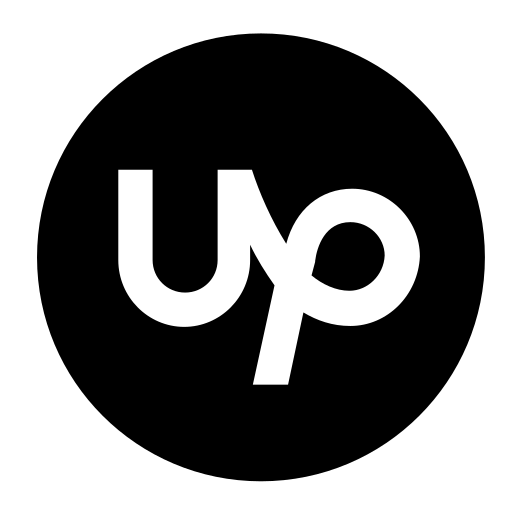Bing Ads is a pay per click (PPC) advertising platform for the search engines Bing and Yahoo. The basic mechanics of advertising on Bing and Google Ads are somewhat identical. You simply bid on specific keywords that you think the Bing users will make use of and then when a user conducts a search that matches your keywords, Bing compares the bids and ad quality of the competing businesses and decides which ads will show up in what order on the SERP.
Reasons to use Bing Ads:
Less Competition- The competition is much lower in Bing. So, it becomes much easier for you to get the desired traffic you need.
Better ROI- Campaigns in Bing Ads are more effective as they get higher click-through rates (CTR) with a lower cost per click (CPC). Through Bing, you can achieve great results when it comes to getting the most out of your investments.
Account setup is Simple- The Account setup in Bing is very simple. Bing offers you the excellent opportunity to import existing Ads campaigns from Google.
Greater Transparency- Bing is a completely transparent platform. It can provide you with accurate reports of the performance of your campaigns. These reports include details on all their metrics from impressions to conversions.
Let’s have a look at Setting up Bing Ads Campaign by considering certain points and parameters:
Start advertising on Bing by visiting Bing Ads today.
Go to Bing ads and signup for a new account by clicking on the Sign Up Now button on the top right corner of the screen. Then select “create a new email address”.
You can easily import data from google ads by selecting “Import from Google Ads option”. You can also build a new account without importing data from an existing Ads account by selecting “Create a new campaign”.
Before you begin creating campaigns, you should start your keyword research using Bing’s research keyword tool.
After this, you will need to create your first campaign. Advertisers usually have a number of campaigns for different areas of their business.
1. Pick Your Campaign Goal- The first step involves choosing your campaign goal.
2. Choose Campaign Settings- Now input your campaign settings. Your campaign name will only be visible to you and is used to identify the campaign. Set your maximum daily budget and choose a language.
3. Set Location Target & Preferences- Location targeting determines where your ads will be shown. Choose specific locations to target so that you can ensure the ad spend isn’t wasted on clicks from users who are too far away to likely become customers.
Now start creating Adgroups. Adgroups are the subset of your campaign. You can start by doing some keyword research as it will give your ads the opportunity to increase search visibility.

You can start writing the Ads now. Select the “+Create ad button” and input the URL with all the necessary details. Follow these tips for making your ads effective and user-friendly.
Make use of Call to Actions for your Ad- Your ads should include the call to action which tells the user to respond to the ad.
Effective use of Ad Extensions- Extensions are very important as they typically see higher click-through rates and give advertisers the chance to include more text.
Enter Maximum Keyword Bids- By using different keyword bids, you can focus the ad spend towards certain keywords.
Enter Payment Information- First, select “Add Payment” from the pop-up that appears after saving your first campaign. Then follow some of the simple steps to input your billing and payment information.

Once you have built your Bing Ads account, you will need to monitor and optimize it from time to time to ensure that the account is adjusted to maximize your monthly ad spend.
Overview
Google Ads and Bing Ads, both equally are very useful PPC advertising platforms. Hope this article will help you make the best use of them and turn your campaign into a success. Thank you for considering this blog. All the best!
IF YOU HAVE A DIGITAL MARKETING, DESIGN OR DEVELOPMENT PROJECT YOU WANT TO DISCUSS

With a Bachelor’s in Commerce and 15 years of experience in Ecommerce SEO and Shopify Development, I bring extensive expertise to the digital field. As Managing Partner at WillShall Consulting, I lead a team delivering exceptional Digital Marketing, Web Development, and Web Designing services. My passion for innovation and commitment to excellence help businesses thrive in the digital age.