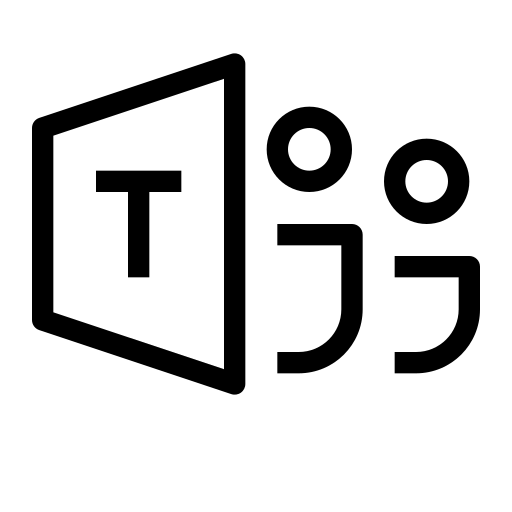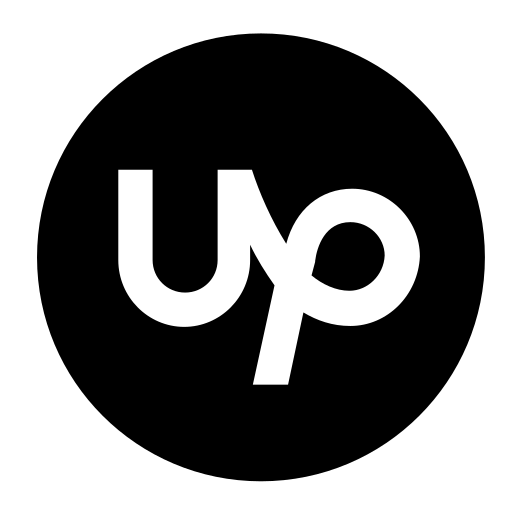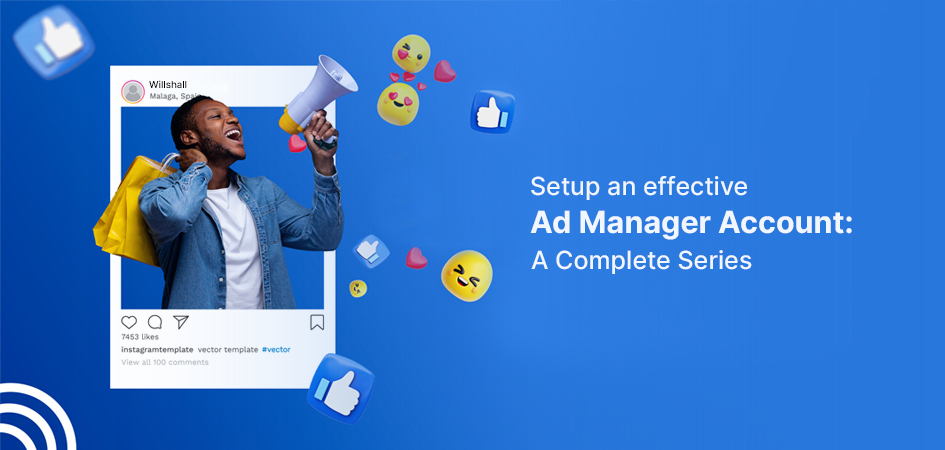
Facebook Advertising is now one of the most effective tools to grow your business, create customers, and generate potential leads and sales. There are more than 2 million businesses advertising on Facebook and there is never been a better time to start than now.
-
How can we create, analyze and manage their Facebook ads?
The short answer is Facebook Ads Manager.

- However, Facebook Ads Manager can look daunting at first glance but fear not, after some time, you will get familiar with the surface of this platform. Ad Manager is an amazing tool, offering everything you need to optimize your ads and deliver successful campaigns.
-
Why use Facebook ads?
Below mentioned are the reasons why Facebook Advertising is exciting for marketers:Below mentioned are the reasons why Facebook Advertising is exciting for marketers:
- Audience size: On Facebook, daily active users are over 1.10 billion and through a mobile device, 1.03 billion access this social media platform.
- Targeting: This is incredible options within Facebook Ads. All Businesses can target our users with by demographics, location, age, gender, interests, behavior, and much more.
- Organic reach decline: Organic reach has declined over time and has almost hit zero. If you want to take the right step, Facebook is all but a pay-to-play network.
- Attention: People spend plenty of time on social networks like on an average user spends about 50 minutes just on Facebook, Messenger, and Instagram every day.
- Before we get too deep into Facebook advertising, I want to share the list of pros and cons from the Moz blog, which was so helpful to decide how to pursue Facebook Ads for your business.


Campaigns are easy to track, Immediate influx of traffic and easier to set up than Google Ads
It can be costly if set up and managed incorrectly, but less so than Google Ads
Complete control over daily budget, Instant return on investment (ROI) and maximum CPC(Cost-per-click)
Depending on your target market, the majority of the large audience can be irrelevant
Large no. of targeting options, including likes/interests, regions, age, towns, income bracket, and other demographics
To target your ads at certain times like within the day or on certain days of the week, there is no option
The ability of reaching the people early during the buying process, before they are aware of their needs while capturing those who are aware, in a subtle way
Highly suitable for B2C markets
Can use text, images, and videos to capture the interest of your target market, helping you to sell your products and services
Reaching people too early could potentially reduce your goal conversion rate
CPC is relatively cheaper than other platforms, depending on the industry
- And now, I will share everything you need to know about Facebook Ads Manager, including how to set up, manage and analyze your Facebook ads, and create in-depth ad reports that your team will love.
- Let’s jump in.
-
How to Navigate this Series
Our series is broken down into a few chapters. Feel free to skip any chapter that is most relevant to your needs:
- Chapter 1: Getting Started – All you need to know and running with the Facebook Ads Manager Dashboard.
- Chapter 2: Creating & Editing Facebook Ads – How to create, edit and Manage Facebook Ads.
- Chapter 3: Facebook Ads Reports – Find specific campaigns, ads sets, or ads and relevant data for reporting.
- Chapter 4: Understand the performance of Facebook Ad – Take an in-depth look of each campaign, ad set, or ad and find out how they are performing.
- Chapter 5: Other relevant resources and useful features – a brief look at several great features and a list of resources on Facebook advertising.
-
Over to you
Thank you for considering this blog and staying with me throughout this guide! Hope, you found some helpful stuff in it.
- As we know, Facebook moves so quick with things. Some parts of this series might be outdated by the time you read it(hopefully not!). I will head up on each updates of Facebook Ads Manager and keep this guide up-to-date and useful for you.
IF YOU HAVE A DIGITAL MARKETING, DESIGN OR DEVELOPMENT PROJECT YOU WANT TO DISCUSS

With a Bachelor’s in Commerce and 15 years of experience in Ecommerce SEO and Shopify Development, I bring extensive expertise to the digital field. As Managing Partner at WillShall Consulting, I lead a team delivering exceptional Digital Marketing, Web Development, and Web Designing services. My passion for innovation and commitment to excellence help businesses thrive in the digital age.
How can we create, analyze and manage their Facebook ads?
The short answer is Facebook Ads Manager.

Why use Facebook ads?
Below mentioned are the reasons why Facebook Advertising is exciting for marketers:Below mentioned are the reasons why Facebook Advertising is exciting for marketers:

|

|
|---|---|
| Campaigns are easy to track, Immediate influx of traffic and easier to set up than Google Ads | It can be costly if set up and managed incorrectly, but less so than Google Ads |
| Complete control over daily budget, Instant return on investment (ROI) and maximum CPC(Cost-per-click) | Depending on your target market, the majority of the large audience can be irrelevant |
| Large no. of targeting options, including likes/interests, regions, age, towns, income bracket, and other demographics | To target your ads at certain times like within the day or on certain days of the week, there is no option |
| The ability of reaching the people early during the buying process, before they are aware of their needs while capturing those who are aware, in a subtle way | Highly suitable for B2C markets |
| Can use text, images, and videos to capture the interest of your target market, helping you to sell your products and services | Reaching people too early could potentially reduce your goal conversion rate |
| CPC is relatively cheaper than other platforms, depending on the industry |
How to Navigate this Series
Our series is broken down into a few chapters. Feel free to skip any chapter that is most relevant to your needs:
Over to you
Thank you for considering this blog and staying with me throughout this guide! Hope, you found some helpful stuff in it.
IF YOU HAVE A DIGITAL MARKETING, DESIGN OR DEVELOPMENT PROJECT YOU WANT TO DISCUSS

With a Bachelor’s in Commerce and 15 years of experience in Ecommerce SEO and Shopify Development, I bring extensive expertise to the digital field. As Managing Partner at WillShall Consulting, I lead a team delivering exceptional Digital Marketing, Web Development, and Web Designing services. My passion for innovation and commitment to excellence help businesses thrive in the digital age.





 Call Us
Call Us Email Us
Email Us Video Call
Video Call