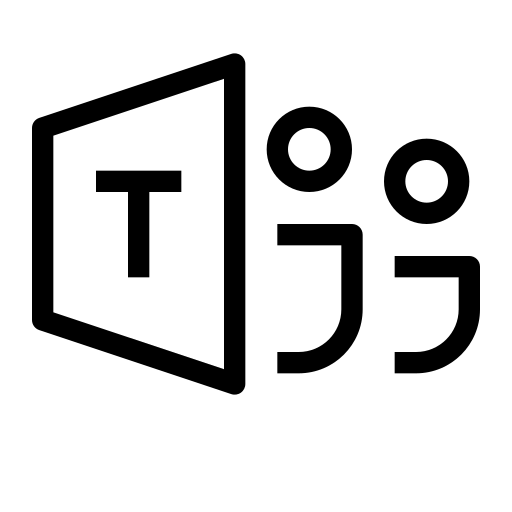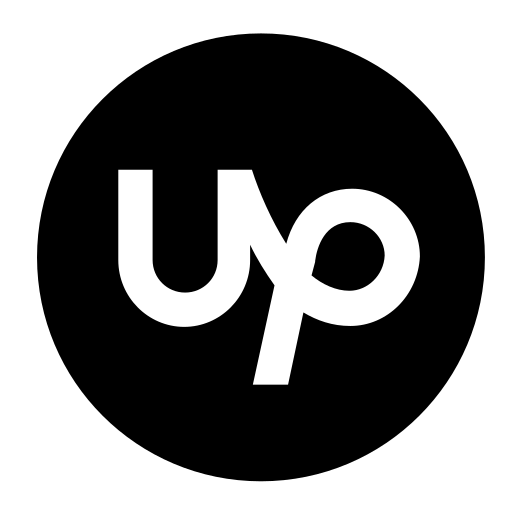There are various software and tools available for web development from small website development to largelevels. However, selecting a platform that can fulfill the requirements of your website can be a bit challenging. In this blog, we will discuss some of the best web development softwares that help you to have the best website for your business. Read along to learn more!
What is web development software?
Web development software is the technologies that help web developers to create websites, apps, and games. They include all the basic programming tools like HTML, CSS, and JavaScript to top development technologies like website builders and content management systems. A web developer will create, manage, test, and debug errors in the code with the help of this web development softwares.
Factors to consider while choosing a web development software
Whether you are a beginner or looking to hire a professional, there are certain factors you should consider when choosing development software.
- Project size: Before you invest in professional software, prepare an idea of the size of your project.
- Total cost: Calculate your project’s budget and see which software can provide you maximum benefits in your budget.
- Software security: The software you are using for web development should be secure from cyber attacks.
- Programming language: Make sure to check if the software allows the programming language that you use.
- Platform support: Choose the software that provides 24/7 assistance and support and resolves issues promptly.
- Code editor: Look for the built-in code editors that come with various features that make writing code easier.
- Browser developer tools: These tools let you run HTML and CSS edits and debug JawaScript code on a web browser.
- Automatic task runners: Choose the platform with automatic task runners for repetitive work to avoid managing each task manually.
- Prebuilt libraries: The prebuilt javascript libraries let you do the common coding tasks faster and easier.
Web development software for beginners and advanced developers
If you are a new and dont know any thing about web development but want to use the best web development software. The following are the some budget friendly development software that you can use or ask your web developers to use one of this software that fulfil your needs:

1. Visual Studio Code
Visual Studio Code is a powerful software that runs on Windows, macOS, and Linux. This is an open-source software, suitable for daily use with over a hundred language support and a fast source code editor.Visual Studio has various built-in features such as syntax highlighting, auto-indentation, intuitive keyboard shortcuts, easy customization, snippets, and more.
VS Code makes debugging easier with its interactive debugger that helps you inspect variables, view call stacks, and more. It features built-in support for technologies such as HTML, CSS, SCSS, JSX/React, and JSON. this free-of-cost platform is the perfect software for beginners and professionals alike.
Features of Visual Studio Code
- Easy edit, build, and debug features that help you navigate the code without hassle.
- Makes the workflow faster with build and scripting tools to work on simpler tasks.
- VS Code is an ever-growing platform with customizable features and third-party extensions.
- It allows Git integration with several Git commands like commit, pull, and push.
- VS code allows you to work on two different projects simultaneously.

2. Sublime Text
Sublime Text is one of the best text editors for coding that is easy to use and also allows markup and prose. It has advanced features that enable you to edit and control several lines of code concurrently.
Sublime text is available on macOS, Linux, and Windows, and can be downloaded for free, however, it needs a license to use. For personal use, the Sublime Text license costs $99/year and for commercial use, it costs $65/year.
Features of Sublime Text
- Sublime text feature Goto Anything for faster navigation between project files and functions.
- Sublime text features Python-based plugin API.
- It allows simultaneous editing to make the same edits in simultaneous areas.
- Sublime text enables extensive customizability for project and software-specific settings.

3. GitHub
GitHub is a collaborative software with cloud-based hosting. It allows multiple users to work and make changes to the same project in real-time. With flexible management tools and a cloud-based graphical interface, GitHub is a collaborative platform for handling big projects.
As for the pricing, GitHub offers a free plan with 500MB storage and a paid plan for its advanced features like auditing and codespaces.
Features of GitHub
- It features codespaces that include all basic technologies like text editor, git commands, and bug trackers that are also accessible through VS code.
- GitHub offers user management tools for easy management of various contributors of a single project.
- GitHub also provides a mobile app for iOS and Android.
- It allows you to automate tasks such as testing, onboarding, and project management.
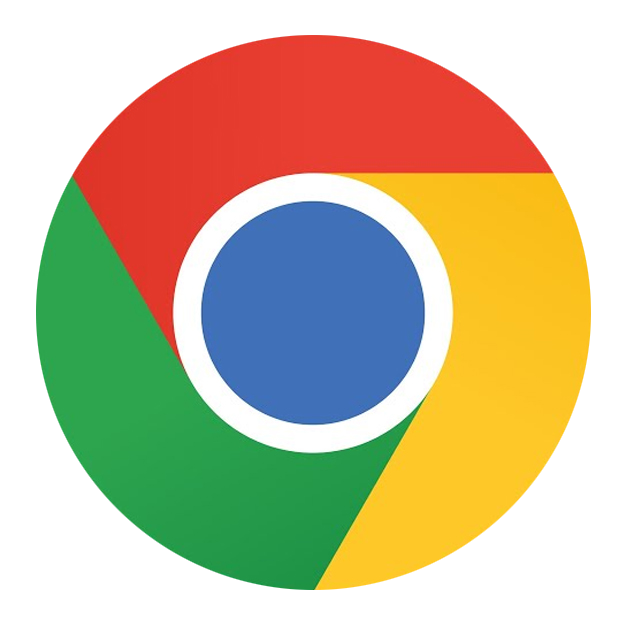
4. Chrome developer tools
Chrome DevTools are the web development tools built into the Google Chrome browser. They offer editing, coding, and debugging options and can make changes faster. It allows users to optimize website speed, debug code, and make edits to web pages. It enables various commands and shortcuts to accomplish the tasks faster.
As for the pricing, GitHub offers a free plan with 500MB storage and a paid plan for its advanced features like auditing and codespaces.
Features of Chrome DevTools
- Chrome DevTools have built-in security features that verify the authenticity of a webpage.
- It provides a Lighthouse panel for audits on web pages and generates reports on accessibility, performance, speed, and SEO.
- Chrome DevTools ensures that the webpages are protected and secured by HTTPS.
- It features finding and analyzing the unused code of CSS and JavaScript.

5. Bootstrap
Bootstrap is a free-of-cost open-source platform for creating web projects. It is one of the most popular CSS frameworks that create mobile-friendly websites. It has HTML, CSS, and JS library that makes developing websites easier and faster.
Features of Bootstrap
- Bootstrap allows you to customize CSS variables, color themes, and more.
- Bootstrap is a compatible platform that runs on all web browsers.
- It offers responsive features that automatically resize the images on any device.
- It has a predefined grid system that saves you from manually creating one.

6. Flutter
Flutter is an open-source platform that creates cross-platform and responsive websites and applications.
Supported by Google and is available on Windows, macOS, and Linux Operating systems. It allows customized designs with various prebuilt features like app builder and widgets.
It allows developers to create apps for both iOS and Android together.
It is an advanced-level software that allows cross-platform compatibility
Features of Flutter
- Flutter allows simultaneous app development on Android and iOS.
- It offers a range of custom widgets and designs to create a responsive website or app.
- Flutter allows the feature of responsive design that automatically adjusts itself according to device sizes.

7. Angular
Angular is a front-end development software that includes both single-page applications and progressive web applications. It is an advanced software written in typescript that allows developers to write cleaner code. Angular is suitable for creating dynamic web applications with a range of UI components.
Features of Angular
- Angular has a two-way data-binding function that lets developers edit through the user interface.
- Angular offers organized components and tools that enhance testing and debugging.
- Angular features RxJS for effective data sharing reducing the need for several other resources.

8. Vue.js
Vue.js is a powerful front-end software that develops web applications with ease. It is also used to create prototypes, animations, and graphics. Vue.js offers a GitHub repository that helps in fixing bugs and errors. It is a lightweight software that has fast performance and takes less storage than most developing software.
Features of Vue.js
- Vue.js offers a prebuilt library of animations and transition effects.
- Developers can reuse the previously generated codes for any future projects.
- It offers declarative rendering which provides the ability to manage HTML codes.
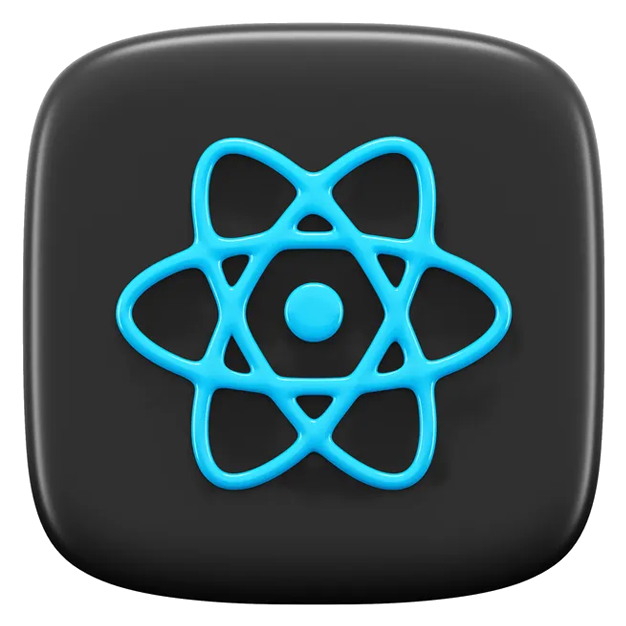
9. ReactJS
ReactJS is an open-source library for creating responsive websites and apps for browsers and mobile devices. ReactJS provides faster results through its pre-build components that make writing code easy. It offers server rendering with Node.js and React Native for mobile apps.
It also arranges HTML-based documents into managed structures which are easily accepted by most web browsers.
Features of ReactJS
- ReactJS offers reusable components that make web development for larger projects manageable and simple.
- ReactJS helps in SEO by speeding up the loading speed of the website.
- It does not use much storage as the data is simultaneously recorded in the software server.
- Transferring between different versions of React is simple and easy.

10. Sketch
Sketch is a vector-based design software for making stunning graphics. Developers can easily create prototypes and various interfaces using the design toolkit. Developers can export presets, code, prototyping, and various plugin integrations. The standard plan of Sketch starts at $9/month and $99/ year per editor.
Features of Sketch
- Sketch is a collaborative platform that allows to work as a team on the same project simultaneously.
- It features various design tools like smart guides and sketch symbols to use previous designs.
- Sketch offers third-party integrations to enhance workflow and functionality.
Conclusion
Web development software and tools reduce the complexity of the process of developing web projects. The pre-built features and automation functions of web development tools help increase the workflow of your project while saving you a fortune. In this blog, we have discussed varied software and tools that can significantly improve your workflow.
If you want to work with an expert team of developers for your next web project, contact WillShall today!

With a Bachelor’s in Commerce and 15 years of experience in Ecommerce SEO and Shopify Development, I bring extensive expertise to the digital field. As Managing Partner at WillShall Consulting, I lead a team delivering exceptional Digital Marketing, Web Development, and Web Designing services. My passion for innovation and commitment to excellence help businesses thrive in the digital age.





 Call Us
Call Us Email Us
Email Us Video Call
Video Call